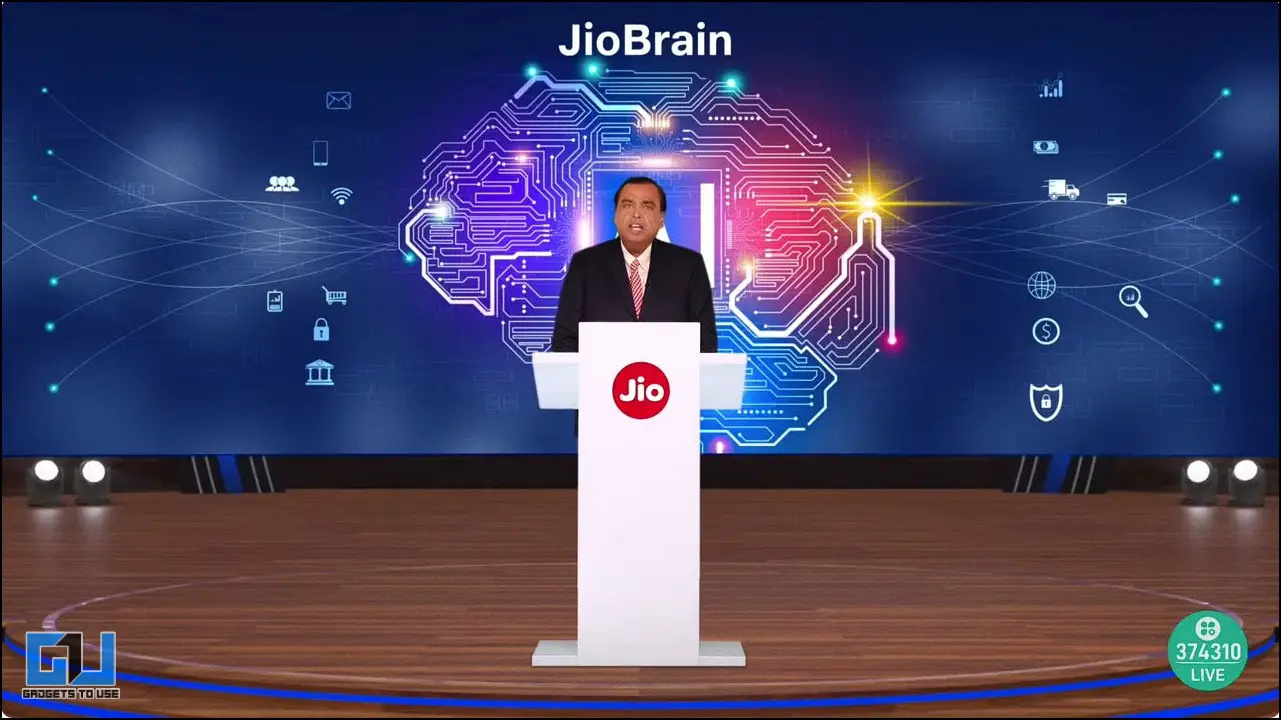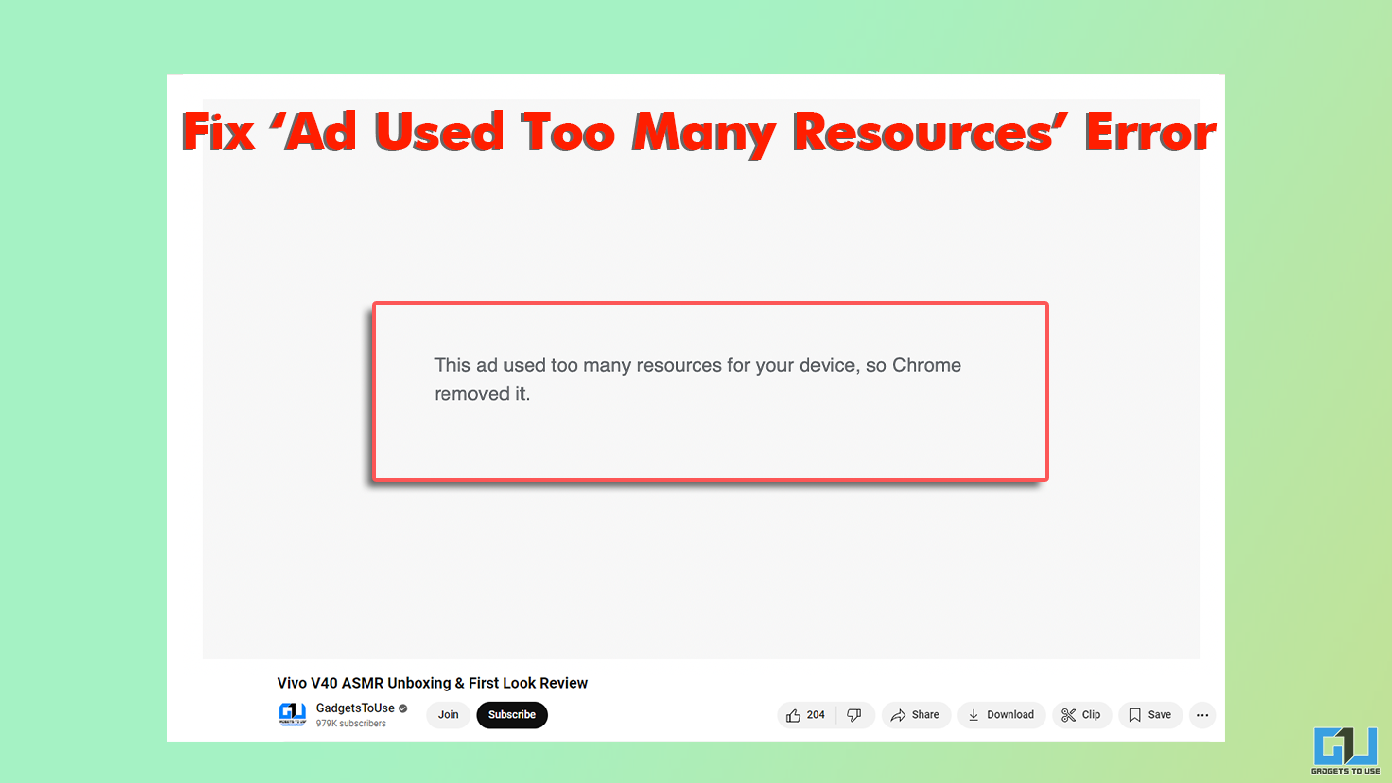Elections are happening in our country, and citizens will vote using their voter ID cards. Most of us have black-and-white voter IDs with monochromatic print, making it challenging to recognize the person’s image. To remedy this, the government has introduced a new PVC Voter ID card, which you can order from your residence without any charges.

A PVC Voter ID card has a color picture and a government-issued hologram, adding to its authenticity. It is easily available for the general public, and you can also get it delivered to your residential address. All you need to do is visit the official Voters ECI website and follow the steps below.
1. Go to the Voters service portal using a browser.
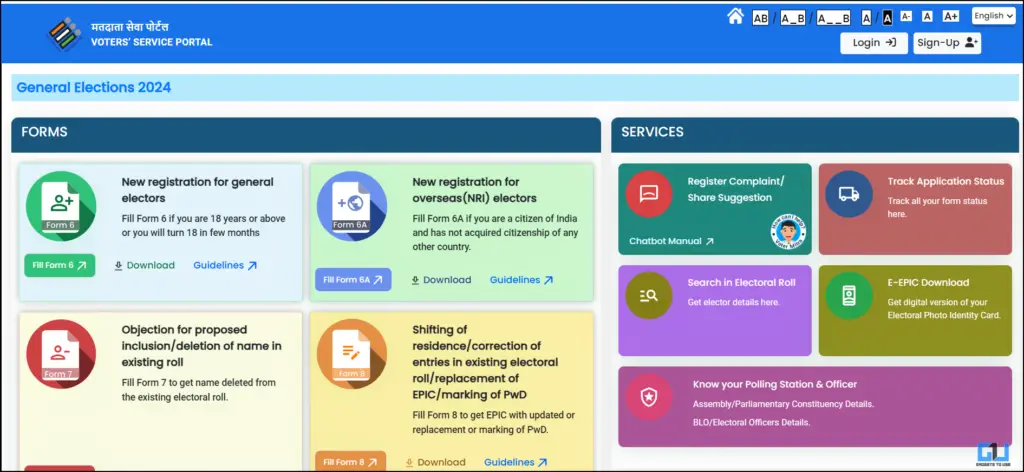
2. Click “Sign up” in the top right corner of your screen, and log in with your account or create one.
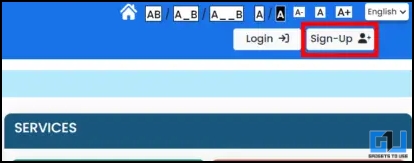
3. To create an account, enter all the required details and click “Continue.”
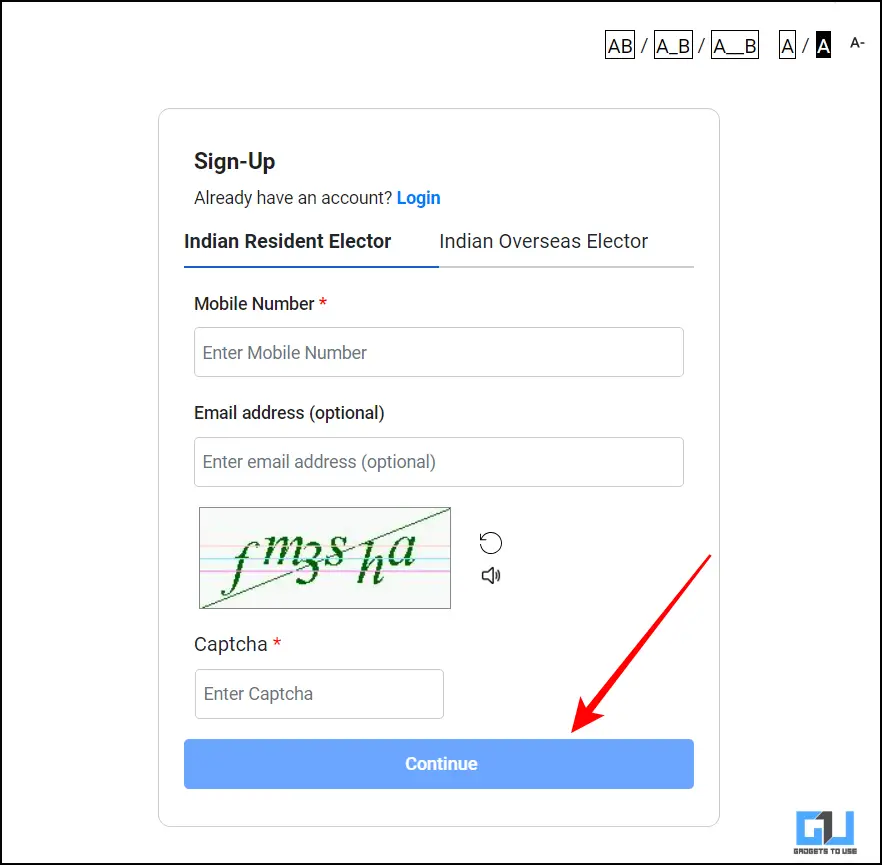
4. Once signed up, you can log in using the same credentials to see the dashboard.
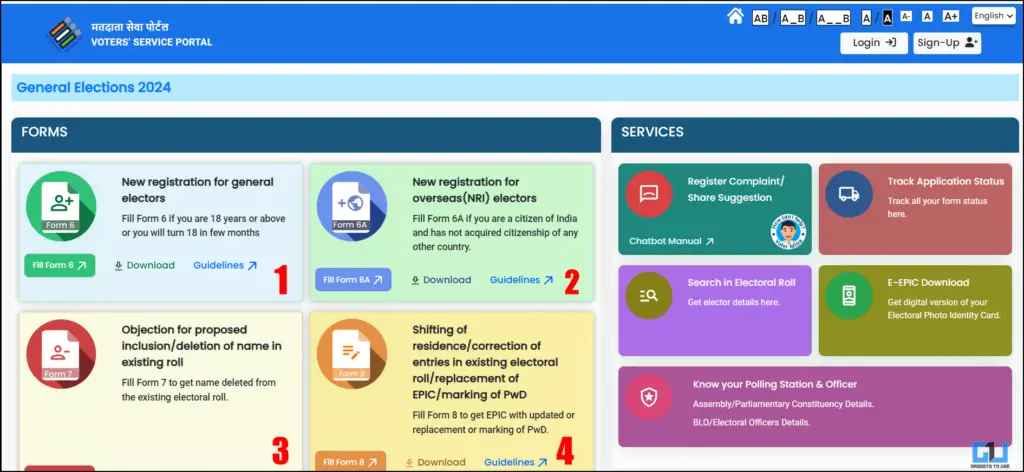
5. Click on the “Fill Form 8” icon from the dashboard.
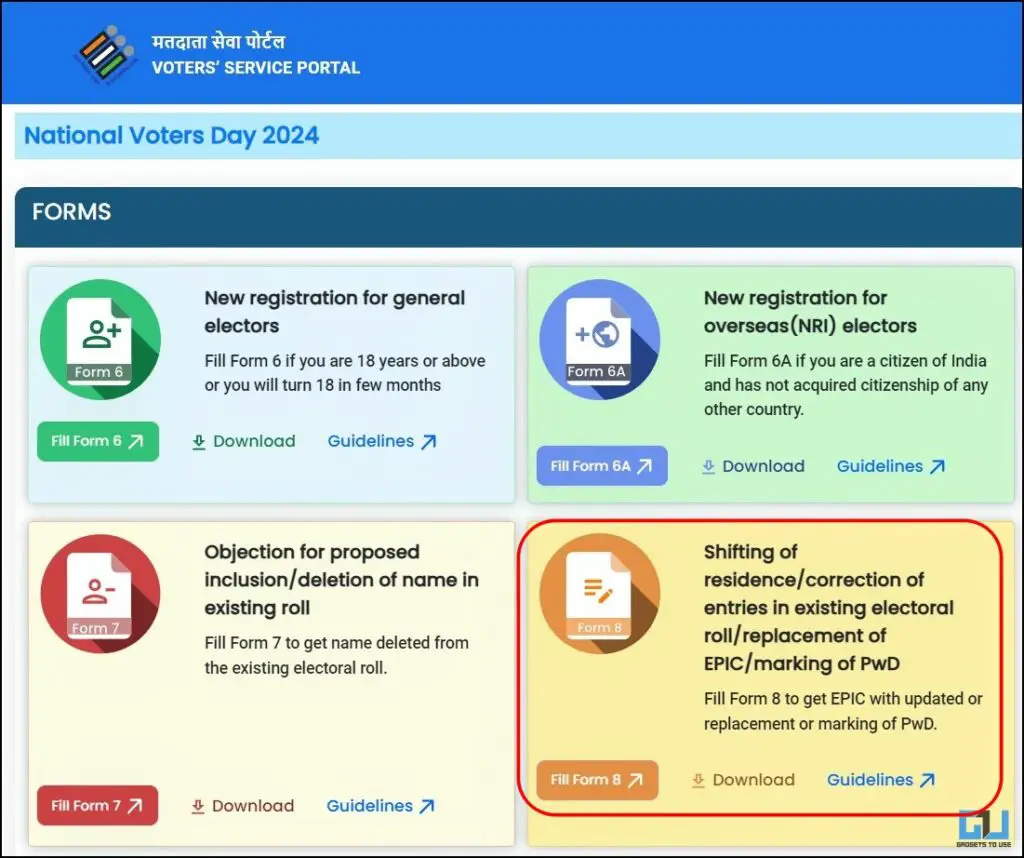
6. Now, specify whether you are filling the form for yourself or another elector.
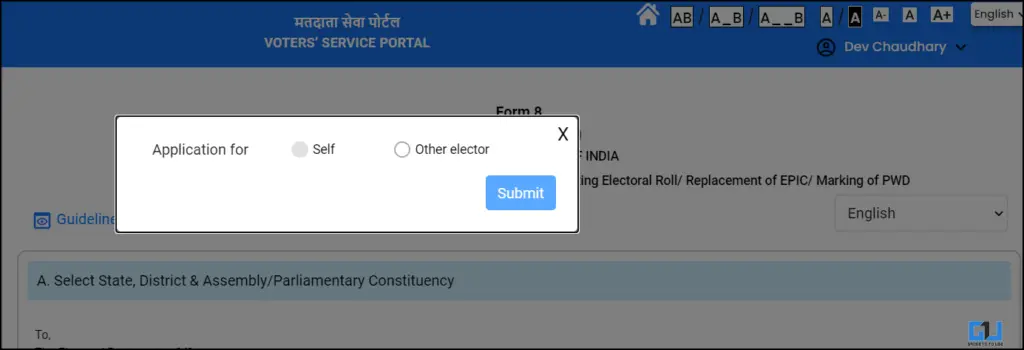
7. After this, specify the reason for filling out Form 8.
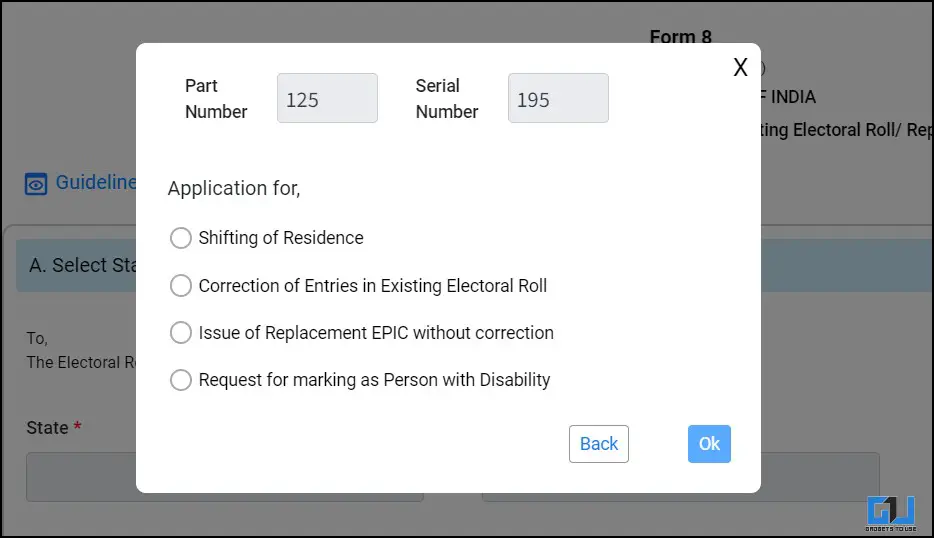
8. Since we are requesting only a duplicate copy without any correction. Click on “Issue of Replacement EPIC without correction.”
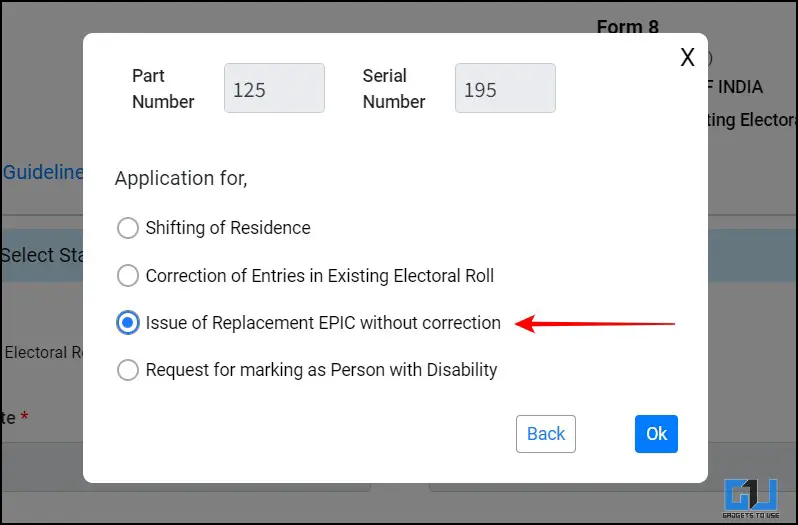
9. Scroll down to the third section, where you must mention the reason for EPIC replacement.
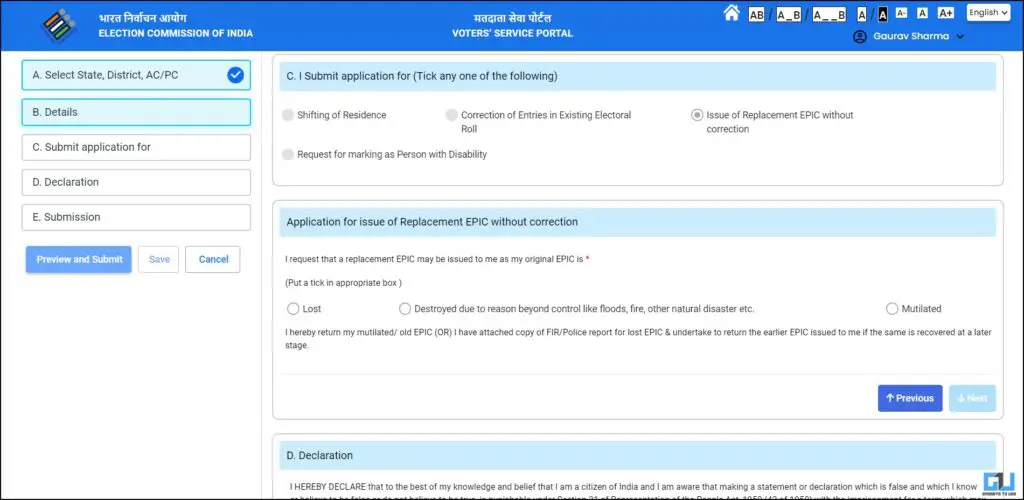
10. Now, fill in all the details asked for in the form.
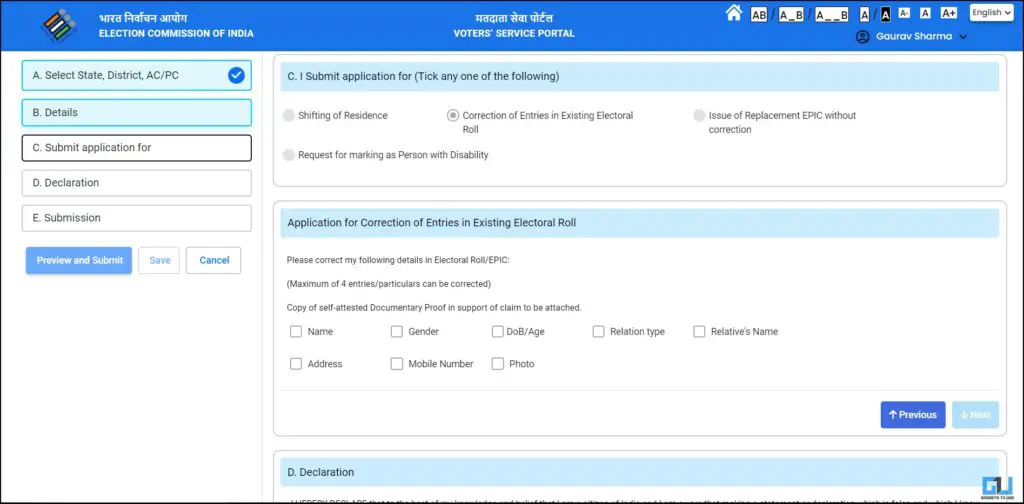
11. After completing the “Declaration,” click “Next.”
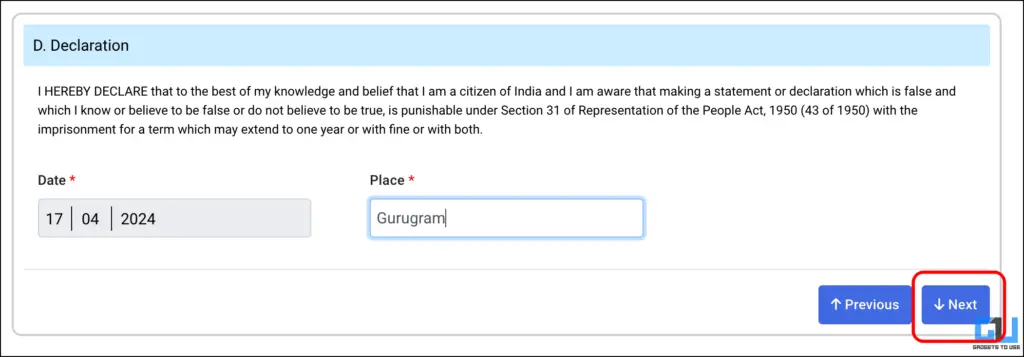
12. In the last step, review all your details and click “Submit” for final submission.
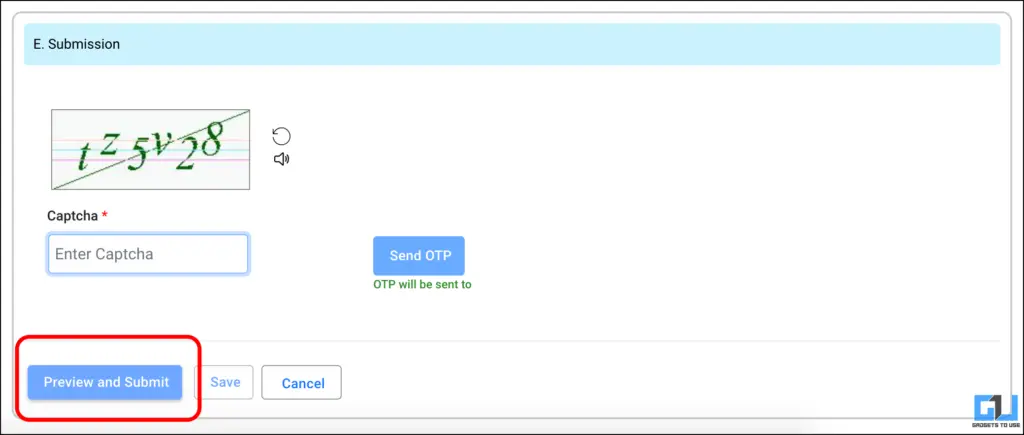
13. After successful submission, you will receive a reference number, which can be used to track the status of your application.
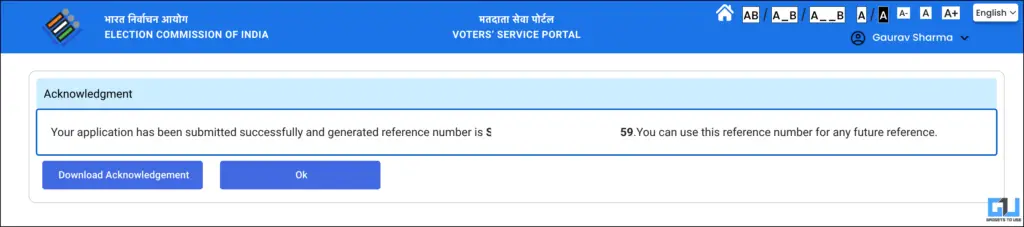
A PVC voter card is much more durable and resilient to wear and tear than the old paper voter ID cards. Since it contains a colored photograph, it helps with easy identification and better readability.
You can order it by visiting the voter service portal website. To help you out, we have created a walkthrough guide with detailed steps above.
Yes. You can order a PVC voter ID card for free from the Voter’s Service Portal; refer to the steps mentioned above to learn more.
As Indian citizens, it is our responsibility to cast a vote. Having a voter ID card is the first step in this process. Following the above-discussed steps, you can order a voter ID card from the luxury of your own home to make it seamless. Upgrading to a PVC voter ID comes with many benefits over the old-issued voter ID card, so it is a wise move to get a PVC card. Stay tuned to GadgetsToUse for more such reads.
You can also follow us for instant tech news at Google News or for tips and tricks, smartphones & gadgets reviews, join the GadgetsToUse Telegram Group, or subscribe to the GadgetsToUse Youtube Channel for the latest review videos.
Dev is a tech content writer with a passion of decoding complex concepts into accessible and engaging content for everyone. He has keen eye for details and a knack for storytelling as well. When he is not tapping away on his keyboard he likes to sit back relax and enjoy binge watching Anime.View Author posts